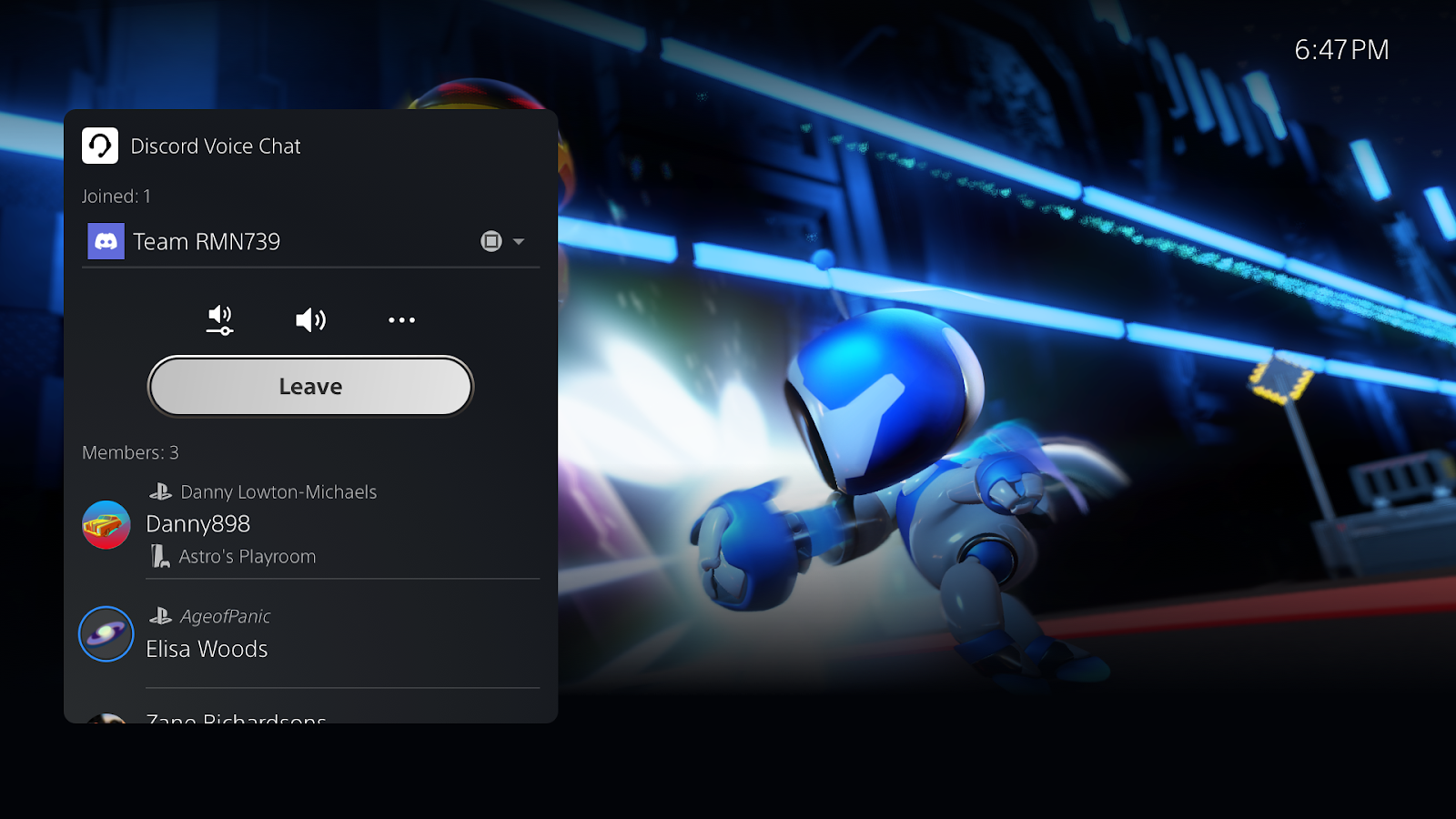The Xbox 360, a console that dominated the living room for nearly a decade, continues to hold a special place in the hearts of many gamers. Its extensive library boasts iconic titles like Halo 3, Gears of War, and Fable II, offering countless hours of immersive entertainment. But with the advent of newer generations, questions arise: can you still download Xbox 360 games in 2024, and if so, how?
Absolutely! Microsoft remains committed to backwards compatibility, allowing you to digitally acquire and play Xbox 360 classics on your Xbox One or Series S/X console. This guide will walk you through the convenient process of downloading Xbox 360 games, reigniting the nostalgia and timeless fun they offer.
Gearing Up for Downloading: Essential Information
Before diving into the download process, it’s crucial to understand some key aspects:
- Compatibility: Not every Xbox 360 game is playable on Xbox One or Series S/X consoles. Microsoft provides a comprehensive list of backwards compatible titles on their official website https://www.xbox.com/en-US/games/backward-compatibility.
- Storage Space: Xbox 360 games can vary significantly in size, so ensure your console has enough free storage space to accommodate your downloads.
- Internet Connection: A stable internet connection is essential for a smooth download experience. High-speed internet is recommended for faster downloads of larger games.
Downloading Xbox 360 Games: A Step-by-Step Guide
There are two primary methods for downloading Xbox 360 games: through your Xbox console itself or via the Microsoft Store on your PC or mobile device.
Downloading via your Xbox One or Series S/X Console:
- Power Up: Turn on your Xbox console and ensure you’re signed in to your Microsoft account.
- Navigate to the Store: Head over to the “Microsoft Store” tab on your Xbox dashboard.
- Search for your Game: Utilize the search bar to find the Xbox 360 game you wish to download.
- Game Availability: If the game is backwards compatible, you’ll see it displayed with a price tag or “Get with Game Pass” option (if the game is included in your Xbox Game Pass subscription). Incompatible titles will not be available for purchase.
- Initiate Download: Select the game and choose either “Buy” or “Get with Game Pass” to begin the download process.
- Manage Downloads: You can monitor the download progress in the “Queue” section of the My Games & Apps menu.
Downloading via the Microsoft Store on PC or Mobile Device:
- Head to the Microsoft Store: Open the Microsoft Store app on your Windows PC, or visit the Microsoft Store website (https://www.microsoft.com/en-il/store/home_mea) on your web browser or mobile device.
- Sign In: Ensure you’re signed in to the same Microsoft account associated with your Xbox console.
- Locate the Game: Use the search bar to find the Xbox 360 game you desire.
- Compatibility Check: The game details page will indicate whether it’s playable on Xbox One or Series S/X consoles.
- Purchase or Install with Game Pass: If the game is compatible, proceed with the purchase or installation using your Xbox Game Pass subscription (if applicable).
- Remote Download: The game will begin downloading to your Xbox console automatically, as long as it’s powered on and connected to the internet.
Additional Tips for a Seamless Download Experience
- Optimize your internet connection: Ensure you have a stable and strong internet connection to avoid download interruptions or slow speeds.
- Manage Download Queue: If you have multiple downloads queued, prioritize the Xbox 360 game to ensure it downloads first.
- External Storage: Consider using an external hard drive to expand your storage capacity and accommodate more Xbox 360 games.
- Background Downloads: Leave your Xbox console powered on (with Instant-On mode enabled, if applicable) to allow downloads to continue even when you’re not actively using it.
Beyond the Basics: Frequently Asked Questions (FAQs)
Q: What if I already own a physical Xbox 360 game disc?
If you possess a physical Xbox 360 game disc, you can install the game directly to your Xbox One or Series S/X console. Insert the disc and follow the on-screen prompts. Any available updates for the game will also be downloaded during this process.
Q: Are there any additional fees besides the game purchase price?
Some Xbox 360 games may have downloadable content (DLC) available for purchase, which adds new levels, characters, or other features to the base game. These DLC packs are typically sold separately.
Q: I’m encountering an error message while downloading an Xbox 360 game. What should I do?
If you face an error message during the download process, consult the Xbox support website (https://support.xbox.com/en-US/) for troubleshooting steps specific to the error code you encounter.
Q: Is there a difference between downloading an Xbox 360 game and playing it through Xbox Cloud Gaming?
Yes, downloading an Xbox 360 game allows you to install the game directly onto your console and play it offline without requiring an internet connection. Xbox Cloud Gaming, on the other hand, streams the game to your console from Microsoft servers, and a stable internet connection is necessary for uninterrupted gameplay.
Rekindling the Classics: The Enduring Appeal of Xbox 360 Games
The Xbox 360’s library boasts a vast collection of genre-defining titles that continue to hold their own even against newer releases. Here’s a glimpse into what makes these classics so enduring:
- Timeless Gameplay Mechanics: Many Xbox 360 games offer tried-and-true gameplay mechanics that haven’t aged a day. Whether it’s the satisfying gunplay of Halo, the strategic depth of Gears of War, or the open-world exploration of Fable, these classics provide an engaging and rewarding gaming experience.
- Nostalgia Factor: For many gamers, Xbox 360 titles represent a cherished part of their gaming history. Downloading these games allows you to revisit those fond memories and relive the joy of playing them for the first time.
- Local Multiplayer Fun: The Xbox 360 era was a golden age for local co-op and competitive multiplayer experiences. Downloading these games lets you gather your friends and family for some unforgettable couch gaming sessions.
- Affordability: Digital downloads of Xbox 360 games are often available at discounted prices compared to their original release price. This makes them a budget-friendly way to expand your gaming library and discover hidden gems.
Conclusion: Embrace the Legacy
Downloading Xbox 360 games on your Xbox One or Series S/X console is a fantastic way to revisit cherished classics, experience gaming history firsthand, or discover hidden gems you might have missed. With a vast library of backwards compatible titles, the possibilities for entertainment are endless. So, fire up your console, browse the Xbox Store, and prepare to reignite the magic of the Xbox 360 era!